How to root your smartphone!
- Tech Beast

- Nov 4, 2016
- 2 min read
Here you will learn how to root your android device! First we have to know what root is, so rooting is a of allowing the users smartphones, tablets and other devices running android mobile operating system to attain privileged control(known as root access) over various android subsystems. Note: I am not responsible for any damage cost to your device by completing the following steps! So In this how to i will show you have too root without a computer! You will have to use one of the two apps, I will mention now! The first app is kingroot!

Just search kingroot in Google and download the app!
After You have downloaded the app install it and open it now all you have to do is press root and wait until it finishes up and your good to go you got yourself a rooted device! If it shows any errors try again if still does not work then try Kingoroot!
Simply search kingoroot in Google and click the first link again download, install and open the app

Now just press root and it will root your phone! If it still does not work your phone is not supported or you may have to try KingoRoot using a PC. I will post a how to on that soon!
So now your phone is rooted and you can start getting root apps! Don't know witch ones to pick? I am going to make a top 5 root apps soon, just for You :D
I also have video instructions on my YouTube channel if You're interested! You can find it on the home page!
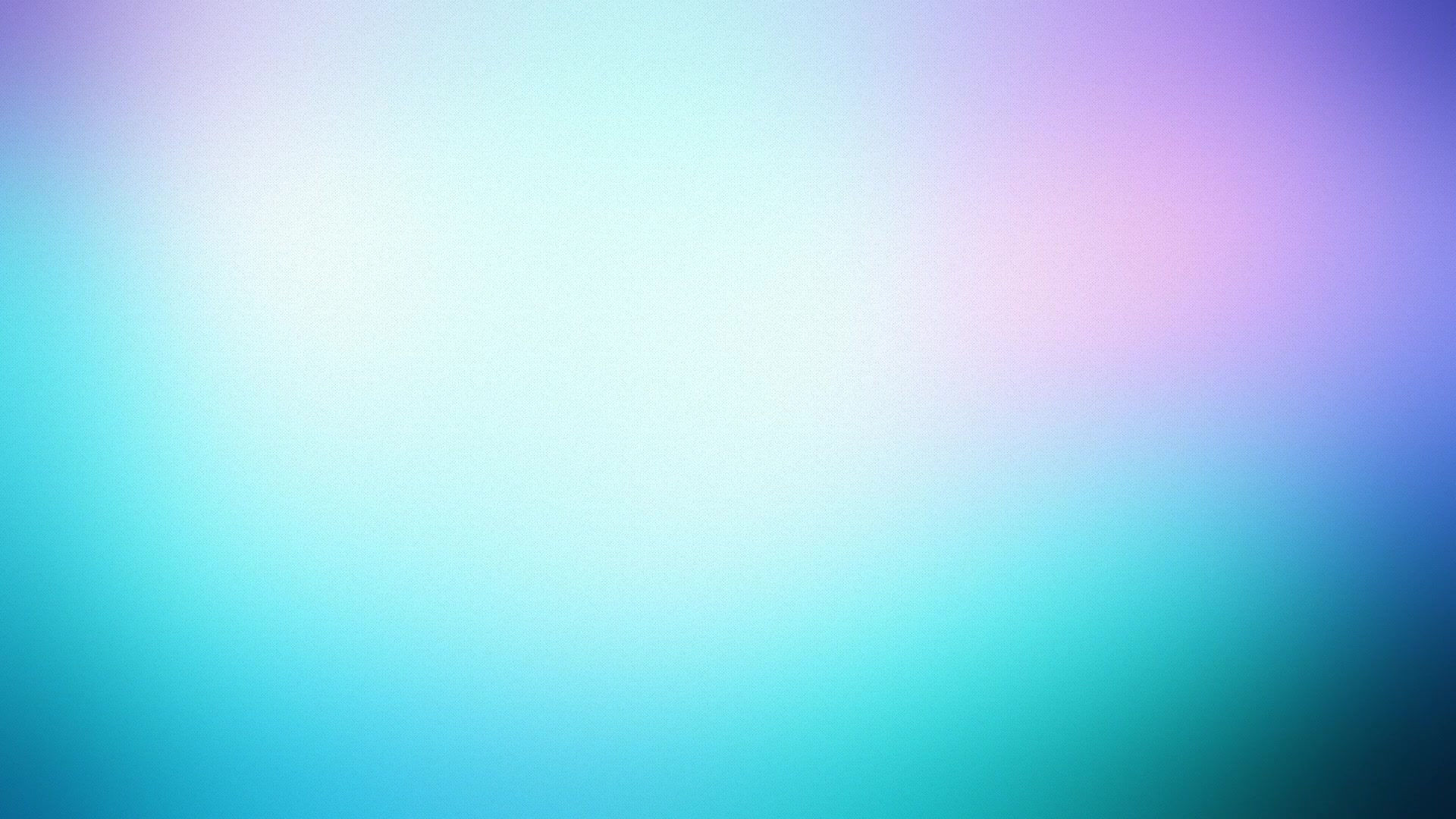













Comments